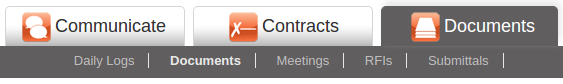
Documents (1:19 minutes)
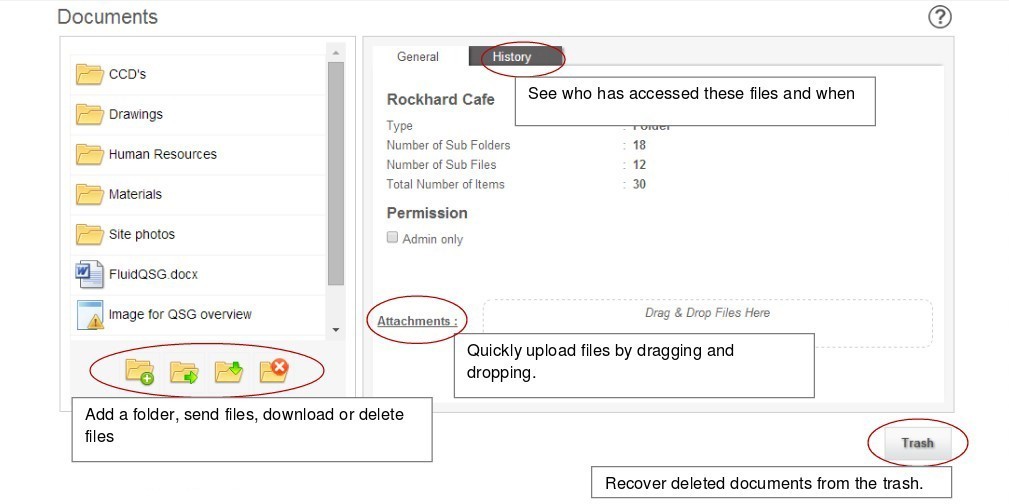

Select the icon with the green + sign and a new folder will appear. Type in the name that you want to call the folder.
You can add a file by dragging and dropping it into the dashed box area or select the Attachments button to access the files stored on your machine.
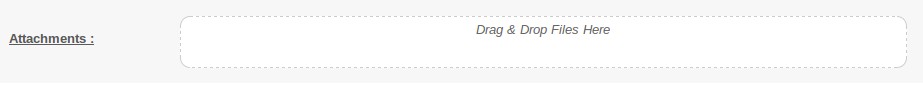
Select the icon with the green + sign and a new folder will appear. Type in the name that you want to call the folder.
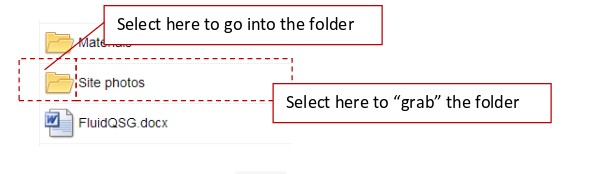

Select the folder you want to delte and then the icon with the red X on it to delete the file or folder.

Select the file or folder that you want and then select the icon with the green down arrow.

Select the file or folder that you want and then select the icon with the green right arrow.