
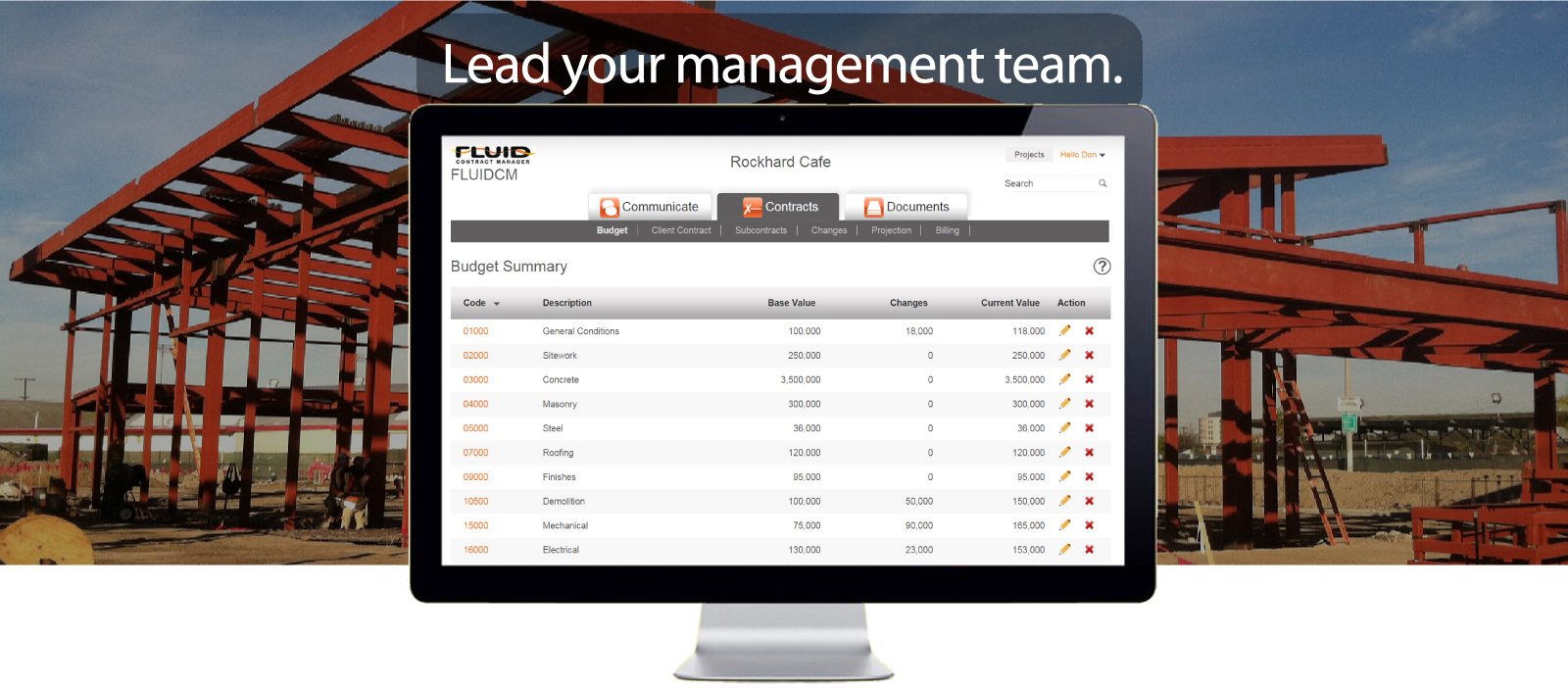
Once you decide to incorporate Fluid Contract Manager into your projects, we will schedule a convenient time to go through each tool in detail with your team. Meetings are held online through web conferencing and can usually be completed in about two hours. Each company is appointed a power user so that permissions and project specific details can be managed appropriately.
Here is a list of the topics we cover:
Much of the information related to using Fluid is available on our blog.
Signup here to keep current